-
Pick up from the Omni Smart Store
To pick up today
Free
-
Courier delivery
Our courier will deliver to the specified address
2-3 Days
As per Product & City
-
 Daewoo Courier delivery
Daewoo Courier delivery
Daewoo FastEX will deliver to the specified address
Same Day
As Per Weight

 Aceess Control
Aceess Control AirBNB Locks
AirBNB Locks
 Smart touch Light Switch plates & Smart wall Socket
Smart touch Light Switch plates & Smart wall Socket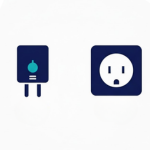 Smart Plugs & WiFi Sockets
Smart Plugs & WiFi Sockets RGB Lights
RGB Lights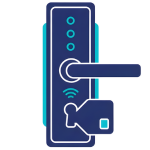








 Smart Home Security Automation
Smart Home Security Automation


















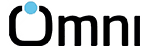
Saleem Ahmad –
Awesome device with advanced features and technology.